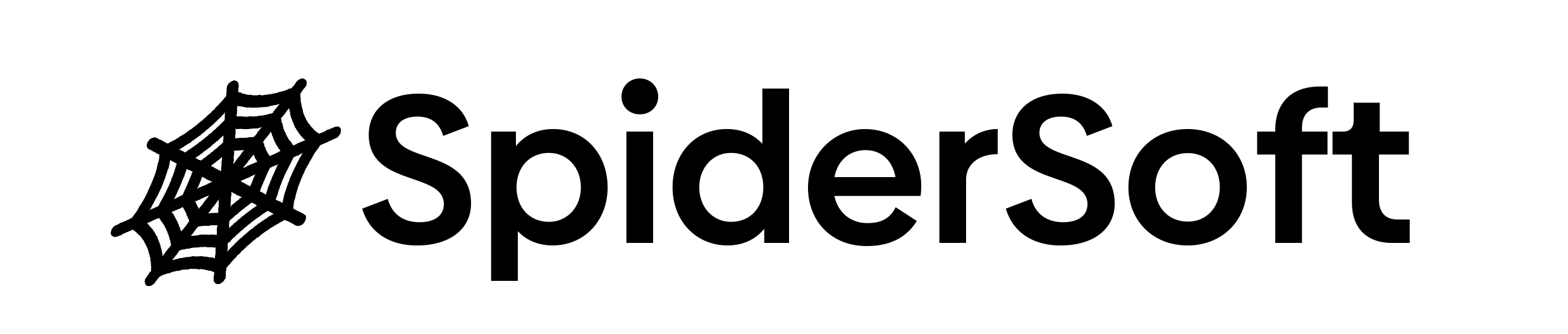Self-hosted project management software refers to tools that are deployed and managed on a company’s private servers or infrastructure, rather than being hosted on third-party cloud platforms. Unlike SaaS solutions, where data and workflows are managed by external providers, self-hosted tools give organizations full control over their data, configurations, and security measures.
This approach is particularly advantageous for businesses prioritizing data privacy, compliance, and the ability to customize workflows to meet unique operational needs. By hosting software locally, teams can tailor the platform to align with specific project requirements, ensuring scalability and flexibility while minimizing reliance on external vendors.
When compared to cloud-based solutions, self-hosted software offers significant benefits in terms of data sovereignty, operational independence, and security. However, it also requires organizations to invest in the necessary technical infrastructure and expertise to maintain and update the platform effectively.
Why Self-Hosting is Crucial for Better Control in 2025
In 2025, the importance of self-hosted project management solutions continues to grow as businesses seek greater control over their data and operations. With increasing global regulations like GDPR and HIPAA demanding stricter data privacy measures, self-hosting offers a reliable way to ensure compliance and avoid hefty penalties.
Unlike cloud-based SaaS tools, self-hosted solutions give organizations full ownership of their data, eliminating concerns over vendor lock-in and external breaches. Companies can deploy these tools on private servers, ensuring sensitive project information remains within their control. Additionally, self-hosted software allows businesses to maintain operational independence, mitigating risks associated with third-party service outages or data restrictions.
For security-conscious organizations, especially those managing confidential or high-stakes projects, self-hosted tools offer advanced security configurations, such as encrypted data storage, role-based access control, and audit trails. These features provide a level of customization and risk mitigation that is often unattainable with SaaS solutions.
By adopting self-hosted project management software, businesses can achieve greater flexibility, enhanced control, and peace of mind, making it a strategic choice for better data and workflow management in 2025.
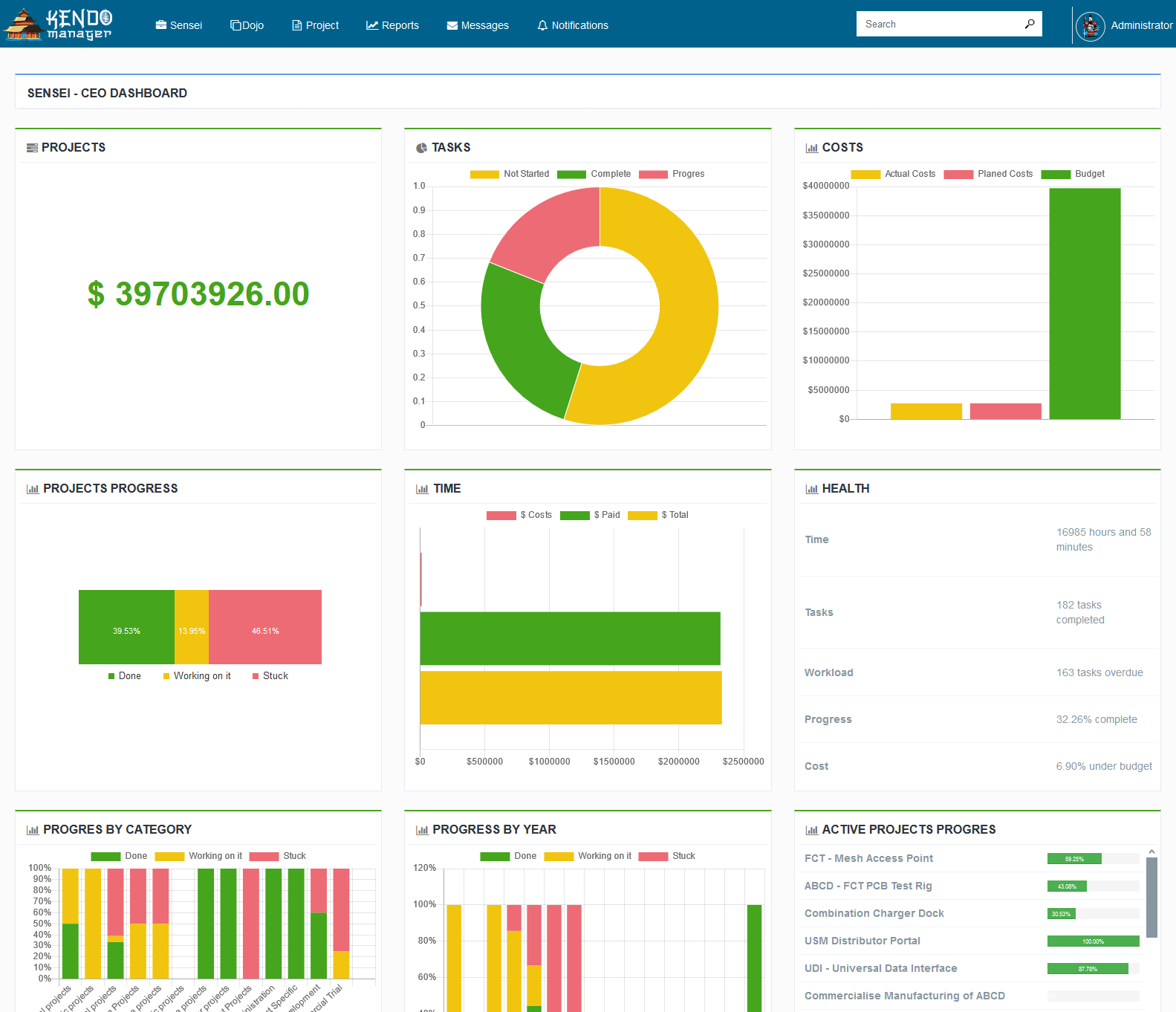
What Makes Self-Hosted Project Management Tools Stand Out?
Self-hosted project management tools come with a variety of features that empower organizations to maintain control, enhance productivity, and secure sensitive data. Unlike SaaS solutions, these tools are installed on private servers, giving businesses the flexibility to tailor the software to their unique needs. Below are some of the most critical features of self-hosted tools:
1. Role-Based Access Control
Self-hosted tools allow administrators to define user roles and permissions, ensuring that sensitive information is accessible only to authorized personnel. This feature is especially crucial for organizations handling confidential projects, as it minimizes the risk of data leaks.
- Example: Assigning “view-only” roles to external stakeholders while granting full access to team leads ensures proper oversight without compromising security.
2. Enhanced Data Security
Data is stored locally or on private servers, reducing the risks of breaches associated with cloud-based storage. Advanced encryption, secure backups, and compliance with global security standards like GDPR further enhance protection.
- Key Benefit: Full data sovereignty and reduced dependence on third-party services.
3. Customization and Scalability
With self-hosted solutions, businesses can integrate plugins, APIs, and custom workflows to adapt the tool to their specific needs. This flexibility ensures the software grows alongside the organization.
- Example: Adding an automation plugin to streamline repetitive tasks or integrating with third-party tools like GitLab for development workflows.
4. Real-Time Collaboration
Many self-hosted tools offer real-time collaboration features, such as live editing, task updates, and team chat functionalities, fostering seamless communication within the organization.
- Key Feature: Keeping all team members aligned, even in distributed or hybrid work setups.
5. Comprehensive Task Tracking
Self-hosted project management tools provide robust task management features, including timelines, Gantt charts, and progress tracking, ensuring projects stay on schedule.
- Example: Tools like Kendo Manger offer dynamic Gantt charts to visualize dependencies and deadlines.
By leveraging features like role-based permissions, enhanced security, and advanced customization, self-hosted project management tools offer organizations unparalleled control and flexibility. These tools are ideal for businesses seeking secure and efficient solutions tailored to their specific project management needs.
Top Self-Hosted Project Management Tools in 2025
1. Kendo Manager: Robust Self-Hosted Management for Enterprises
Kendo Manager is a powerful self-hosted project management software designed for teams seeking control, security, and extensive feature sets. It provides intuitive task tracking, secure document sharing, and detailed reporting, making it ideal for complex projects.
- Key Features:
- Time tracking and reporting
- Secure document storage
- Role-based access control and user management
- Best For: Enterprises and teams managing sensitive or large-scale projects.
- Scalability: Highly adaptable for growing businesses, from small teams to large enterprises.
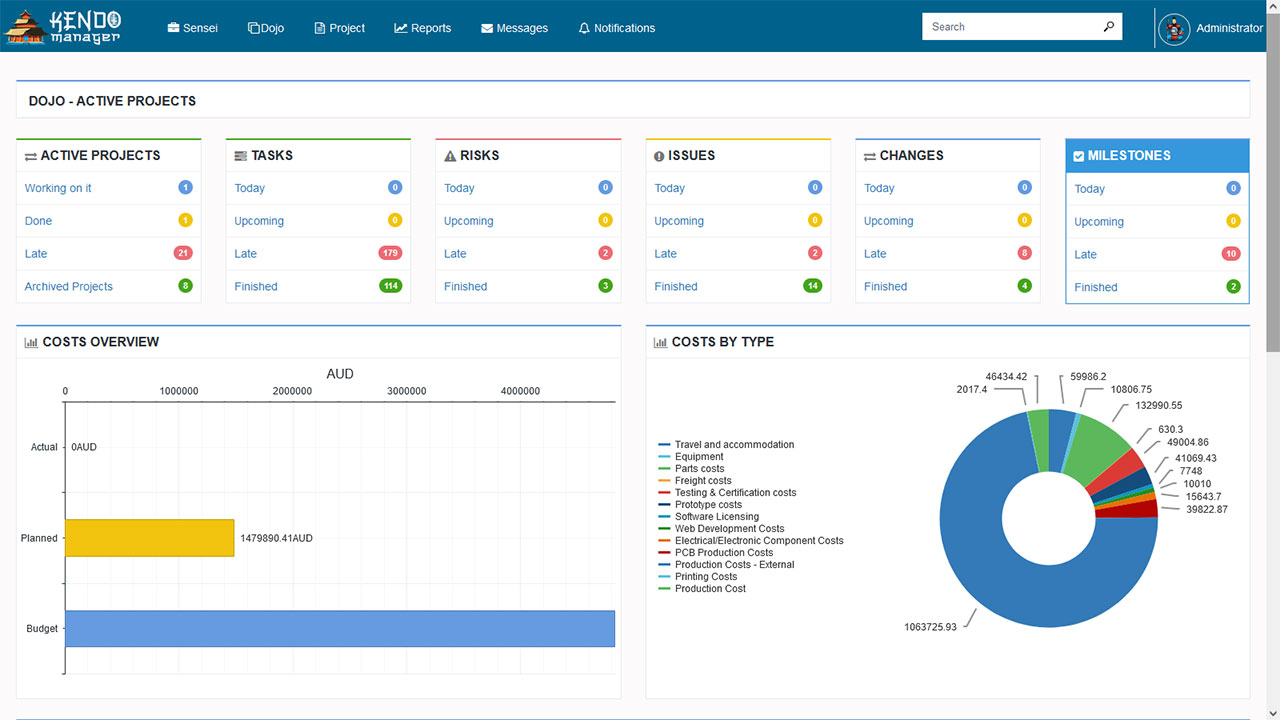
2. OpenProject: The Comprehensive All-Rounder
OpenProject stands out for its little complex interface and strong focus on collaboration. It supports Agile and Scrum methodologies, making it a favorite for software development teams.
- Key Features:
- Agile boards and sprint planning
- Comprehensive Gantt charts
- Built-in Wiki for documentation
- Best For: Teams that need a collaborative and feature-rich platform.
- Scalability: Suitable for teams of all sizes, with options to scale effortlessly.
3. Redmine: A Versatile and Customizable Solution
Redmine is a popular open-source project management tool known for its flexibility and robust plugin ecosystem. It supports multiple projects, task tracking, and role-based access control, making it suitable for both small teams and enterprises.
- Key Features:
- Gantt charts for project visualization
- Custom fields for personalized workflows
- Email notifications and time tracking
- Best For: Teams requiring highly customizable project workflows.
- Scalability: Ideal for organizations with growing project demands.
4. Taiga: Lightweight Project Management
Taiga is designed with Agile and Scrum workflows in mind, offering a clean interface and simplicity for smaller teams. It’s particularly effective for software development and creative projects.
- Key Features:
- Backlog management for Agile teams
- User stories and sprint tracking
- API integration for automation
- Best For: Agile teams and startups.
- Scalability: Best for small to medium-sized teams.
5. Kanboard: Simplicity for Task-Centric Teams
Kanboard is a minimalistic, open-source project management tool that focuses on task tracking through Kanban boards. It is easy to set up and requires minimal maintenance.
- Key Features:
- Drag-and-drop task management
- Customizable workflows
- Role-based permissions
- Best For: Teams looking for simple, task-oriented tools.
- Scalability: Perfect for smaller teams or less complex projects.
Benefits of Self-Hosted Project Management for Teams
1. Enhanced Data Privacy and Security
Self-hosted project management tools allow businesses to retain full control over their data by hosting it on private servers. This eliminates risks associated with third-party data breaches and ensures compliance with privacy regulations like GDPR and HIPAA.
- Benefit: Organizations can tailor their security protocols, including encryption and access controls, to protect sensitive information.
- Example: A cybersecurity firm using self-hosted tools ensures that client data remains completely private and secure from external threats.

2. Full Customization to Suit Team Needs
Unlike SaaS platforms, self-hosted tools provide complete flexibility for customization. Teams can modify workflows, integrate specific plugins, and adjust settings to align with their unique operational requirements.
- Benefit: Custom workflows enhance efficiency and adaptability, especially for specialized industries like engineering, healthcare, and software development.
- Example: A software development team using Taiga can integrate version control systems like Git for seamless task and code tracking.
3. Cost Efficiency and Long-Term Savings
While self-hosted solutions may require upfront investment in infrastructure and setup, they eliminate recurring subscription fees associated with SaaS platforms. Over time, this results in significant cost savings for businesses.
- Benefit: Predictable and reduced costs for long-term project management.
- Example: A mid-sized company saved thousands annually by switching from a SaaS project management platform to Redmine.
4. Operational Independence
With self-hosted tools, teams are not reliant on external providers. This ensures business continuity even during SaaS outages or vendor changes.
- Benefit: Greater control over software availability and updates, minimizing disruptions.
- Example: A construction company avoided project delays by maintaining its project data and tools locally, unaffected by third-party service issues.
5. Improved Collaboration and Productivity
Self-hosted project management tools offer features like real-time collaboration, task tracking, and document sharing, empowering teams to work more efficiently and stay aligned.
- Benefit: Increased transparency and streamlined communication improve overall productivity.
- Example: An IT team using OpenProject saw a 25% reduction in project delays due to improved task visibility and collaboration features.
Self-hosted project management tools provide unmatched benefits for teams in terms of security, customization, and cost savings. By adopting these solutions, businesses can achieve operational independence, enhance collaboration, and ensure long-term efficiency, making them a vital asset for success in 2025.
How to Choose the Right Self-Hosted Project Management Tool
1. Define Your Team’s Needs
Before selecting a tool, evaluate your team’s specific requirements, such as project complexity, collaboration needs, and security concerns.
- Key Questions to Ask:
- How many team members will use the tool?
- Do you need support for Agile or Scrum workflows?
- What level of customization is required for your projects?
- Example: A small IT team may prioritize integration with version control systems, while a construction company may focus on task dependencies and resource management.
2. Evaluate Security and Compliance Requirements
If your projects involve sensitive data, ensure the tool offers robust security features like encryption, role-based access control, and compliance with regulations (e.g., GDPR, HIPAA).
- Tip: Check whether the software supports secure backups and regular updates to protect against vulnerabilities.
- Example: A healthcare company selects Kendo Manager for its compliance-focused features and secure document handling.
3. Assess Customization and Integration Options
Consider whether the tool can be customized to fit your team’s workflows and whether it integrates with existing tools like CRMs, Git repositories, or communication platforms.
- Tip: Look for software with plugin ecosystems or API support to enhance functionality.
- Example: OpenProject is ideal for teams that need extensive customization and integration capabilities.
4. Factor in Scalability
Choose a tool that can grow with your team and handle increasing workloads, users, and projects over time.
- Tip: Opt for software with modular architecture and upgradeable server capacity.
- Example: A startup selects Taiga, knowing it can scale its infrastructure as the team expands.
5. Consider User Experience and Support
Ensure the tool is intuitive and user-friendly to minimize the learning curve. Check for available documentation, community support, or vendor assistance.
- Tip: Test the tool’s demo or trial version with a small team before full deployment.
- Example: Kanboard is chosen by a small marketing team for its simplicity and ease of use.
6. Compare Costs and ROI
Analyze the total cost of ownership, including setup, maintenance, and potential training costs. Ensure the tool offers long-term value for your investment.
- Tip: Balance initial investment with expected benefits, such as improved productivity and reduced SaaS subscription fees.
- Example: Redmine’s open-source nature makes it a cost-effective choice for a non-profit organization.
Why Self-Hosted Project Management Tools Are the Future of Business Success
In 2025, self-hosted project management tools have become an essential solution for businesses seeking greater control, security, and flexibility. By hosting project management software on private servers, organizations gain full ownership of their data, ensuring compliance with privacy regulations and protecting sensitive information from external threats.

The ability to customize workflows, integrate third-party tools, and scale solutions makes self-hosted tools ideal for teams across various industries, from small startups to large enterprises. They offer significant long-term cost savings compared to SaaS platforms while eliminating the risks of vendor lock-in and service outages.
Moreover, self-hosted tools empower teams to enhance collaboration and productivity through features like role-based permissions, task automation, and real-time updates. Whether it’s managing complex software development projects or streamlining marketing campaigns, these tools provide unmatched versatility and control.
As businesses continue to prioritize security, operational independence, and efficiency, self-hosted project management tools stand out as a future-proof choice. By carefully evaluating needs, choosing the right solution, and implementing best practices for deployment, organizations can unlock the full potential of these tools and achieve project success in 2025 and beyond.
Investing in self-hosted project management software is not just about managing projects—it’s about empowering teams, safeguarding data, and future-proofing operations. The benefits are clear, and the time to make the switch is now.